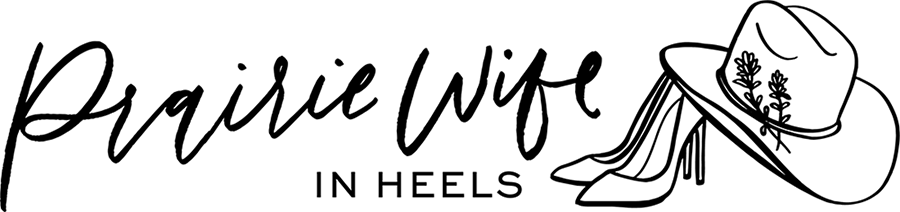5 Things To Think About Before You Purchase A Smartphone For Your Kids
Posted October 26, 2022 by Prairie Wife -

Smartphones and tech play a huge role in today’s society, and we can’t ignore the impact this has on our kids.
As a parent, it’s my job to provide my children with the tools they need to navigate this tech world safely and appropriately based on their age and/or maturity level.
It’s my job to set boundaries, educate my children on appropriate behavior, monitor their use and if necessary, punish them for misuse.
In truth, giving my kids tech means more work for me, but I think that’s what it means to be a responsible parent right now.
Below are a few things to consider…
Things to think about when purchasing a Smartphone for your kids:
- How responsible are they?
- Can they keep track of things like shoes and school books?
- Is this tech necessary/going to add to their life positively?
- Can I REALLY enforce the rules and boundaries my child needs?
- Am I willing to deal with the fallout if I need to take the tech away?
A few more thoughts:
- If they like music, an iPod is a better idea than a smartphone (but keep in mind they can use to socialize)
- If reading is your motivation, you can purchase devices that only offer books and no apps.
- Smart watches and flip phones can be less stressful (and more age-appropriate) than smartphones.

If you’ve decided your child is ready for a Smartphone, here are a few things that will help you to monitor their use and keep them safe.
Have them on your family plan so you can always access their phone.
Take advantage of the Parental Controls pre-installed on their phones!
- Set time limits on phone use
- Limit the access they have to the internet
- Set age restrictions on content they have access to
- Make it so they HAVE to ask permission to download ANY app.
Have all tech plugged in on the kitchen counter or your nightstand by a certain time each night.
Teach them to ask permission before they take pictures and videos.
- Teach them to always ask before taking pictures or filming a video.
- Yes, this includes family members
- No means no
- If they ask you to delete it, you need to
- Teach them to ask specific permission before sharing the pictures or videos with anyone else.
- They have to say who they are sending it to or where they post it.
When your children learn to ask permission before taking pictures, it helps to teach them to think about if what they are doing is appropriate. They probably shouldn’t be doing it if they’re embarrassed to ask. This also ensures that your home is a safe place where your kids can snuggle with a stuffed animal or act silly without worrying that their friends will see it and make fun of them.

There is SO much I love about this app, especially now that we have Cowkids that are driving and traveling all over the state for sports and other school activities. The app has varying membership levels and services but includes location and driving safety, digital safety, and emergency assistance. My favorite thing is that it lets me know when the Cowkids leave home and then when they arrive at other marked spots like their school.
Of course, we could go on forever about teaching kids to keep their accounts private and only accept follows from people they know if real life…and on and on, but I think this is enough for now!
Unless there is something BIG you think I missed?
Categories: Life As It Happens
Tags: , kids and tech, monitoring tech, parenting, parenting teens, parenting tweens, smartphones, tech, tech and children
Previous Post « Prairie Wife Winter 2022 Events Calendar
Next Post It’s Our 9 Year Blogiversary At PrairieWifeInHeels.com »